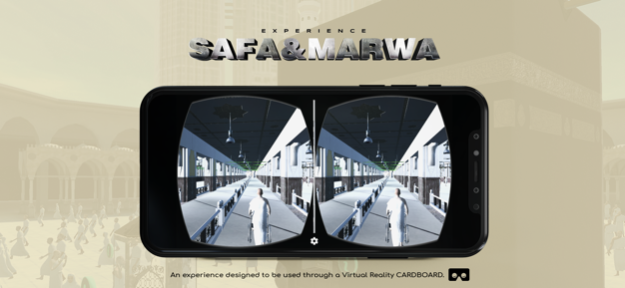Experience Makkah Vol.2 1.42
Continue to app
Free Version
Publisher Description
The "Experience Makkah" application allows you to visit Masjid al-Haram and brings you closer to the reality of experiencing the spiritual journey of visiting Makkah via virtual reality. Acknowledging that the main purpose behind the application, is to inform different individuals such as those who intend to visit Makkah for the purpose of Umrah or Hajj (Pilgrimage) with the information they need about Masjid al-Haram, educate the children with the holy chantings that are performed during the visit, and to introduce non-muslims to Masjid al-Haram in Makkah.
The application includes:
English and Arabic Language
The Experience with the Azan in the background
Virtual Reality Headsets are available in the Middle East Markets and they are compatible iOS devices.
The VR headset screen dimensions fall between 4.7 inches to 6 inches and are priced at 130 EGP or 39 SR.
Your feedback and recommendations on ways to develop the application are always welcomed in our comments section.
May Allah bless you.
Jul 29, 2021
Version 1.42
Quran-Stories are now available
About Experience Makkah Vol.2
Experience Makkah Vol.2 is a free app for iOS published in the Kids list of apps, part of Education.
The company that develops Experience Makkah Vol.2 is Vhorus. The latest version released by its developer is 1.42.
To install Experience Makkah Vol.2 on your iOS device, just click the green Continue To App button above to start the installation process. The app is listed on our website since 2021-07-29 and was downloaded 0 times. We have already checked if the download link is safe, however for your own protection we recommend that you scan the downloaded app with your antivirus. Your antivirus may detect the Experience Makkah Vol.2 as malware if the download link is broken.
How to install Experience Makkah Vol.2 on your iOS device:
- Click on the Continue To App button on our website. This will redirect you to the App Store.
- Once the Experience Makkah Vol.2 is shown in the iTunes listing of your iOS device, you can start its download and installation. Tap on the GET button to the right of the app to start downloading it.
- If you are not logged-in the iOS appstore app, you'll be prompted for your your Apple ID and/or password.
- After Experience Makkah Vol.2 is downloaded, you'll see an INSTALL button to the right. Tap on it to start the actual installation of the iOS app.
- Once installation is finished you can tap on the OPEN button to start it. Its icon will also be added to your device home screen.